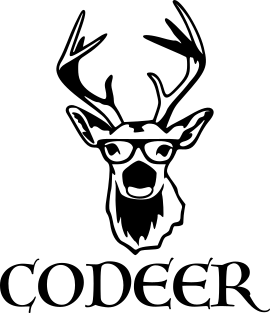I love listening to podcasts and audiobooks. I listen to them in every free moment - while cleaning, travelling by public transport, cooking, etc. Thanks to the audio materials, I feel that I’m learning something all the time and I don’t waste a single moment.
The app I use for this is Overcast Podcast App. It has such killer features as Smart Speed which shortens silences in audio and it does it very well! Thanks to this I can listen to more podcasts in the same time unit. Overcast Premium account gives you also a chance to upload 10 GB of your mp3 files. You can listen to them in the app. I use this space for uploading my audiobooks.
I upload them often and I needed a more convenient and faster file upload tool than the Overcast’s web interface. I’ve written a script in Python that does it and helps me automate the process. The Github repository with my code is here.
overcast-uploader
Requirements
- Python 3
- Overcast Premium Account
- Any operating system
Installing dependencies
pip install -r requirements.txt
Usage
usage: overcast-uploader.py [-h] [-e EMAIL] [-p PASSWORD] [-c]
(-d DIR | -f FILE)
optional arguments:
-h, --help show this help message and exit
-e EMAIL, --email EMAIL
E-mail used to login to Overcast.
-p PASSWORD, --password PASSWORD
Password to Overcast account.
-c, --clean Remove file after upload.
-d DIR, --dir DIR Directory with files to upload.
-f FILE, --file FILE File to upload.
Examples of usage
Upload mp3 file
python overcast-uploader.py -f /path/to/file.mp3
Upload all mp3 files from directory
python overcast-uploader.py -d /path/to/path/to/directory-with-mp3-files
Upload mp3 file and delete it afterwards
python overcast-uploader.py -f /path/to/file.mp3 -c
Upload all mp3 files from directory and delete them afterwards
python overcast-uploader.py -d /path/to/directory-with-mp3-files -c
Upload mp3 file and provide Overcast credentials in program arguments
python overcast-uploader.py -f /path/to/file.mp3 -e abc@xyz.com -p password
BONUS: Automation for macOS
I have automated uploading files from my macOS straight from the file system. I created a Folder Action in Automator for folder ~/Overcast. I drop there files to upload to Overcast. When Automator notices a new file in the folder, it runs the action that sends them to the Overcast server and deletes them after.
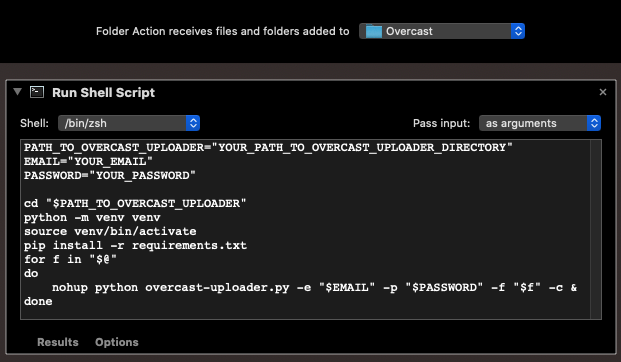
IMPORTANT! You have to change values of PATH_TO_OVERCAST_UPLOADER, EMAIL and PASSWORD. Script from the screenshot:
PATH_TO_OVERCAST_UPLOADER="YOUR_PATH_TO_OVERCAST_UPLOADER_DIRECTORY"
EMAIL="YOUR_EMAIL"
PASSWORD="YOUR_PASSWORD"
cd "$PATH_TO_OVERCAST_UPLOADER"
python -m venv venv
source venv/bin/activate
pip install -r requirements.txt
for f in "$@"
do
nohup python overcast-uploader.py -e "$EMAIL" -p "$PASSWORD" -f "$f" -c &
done